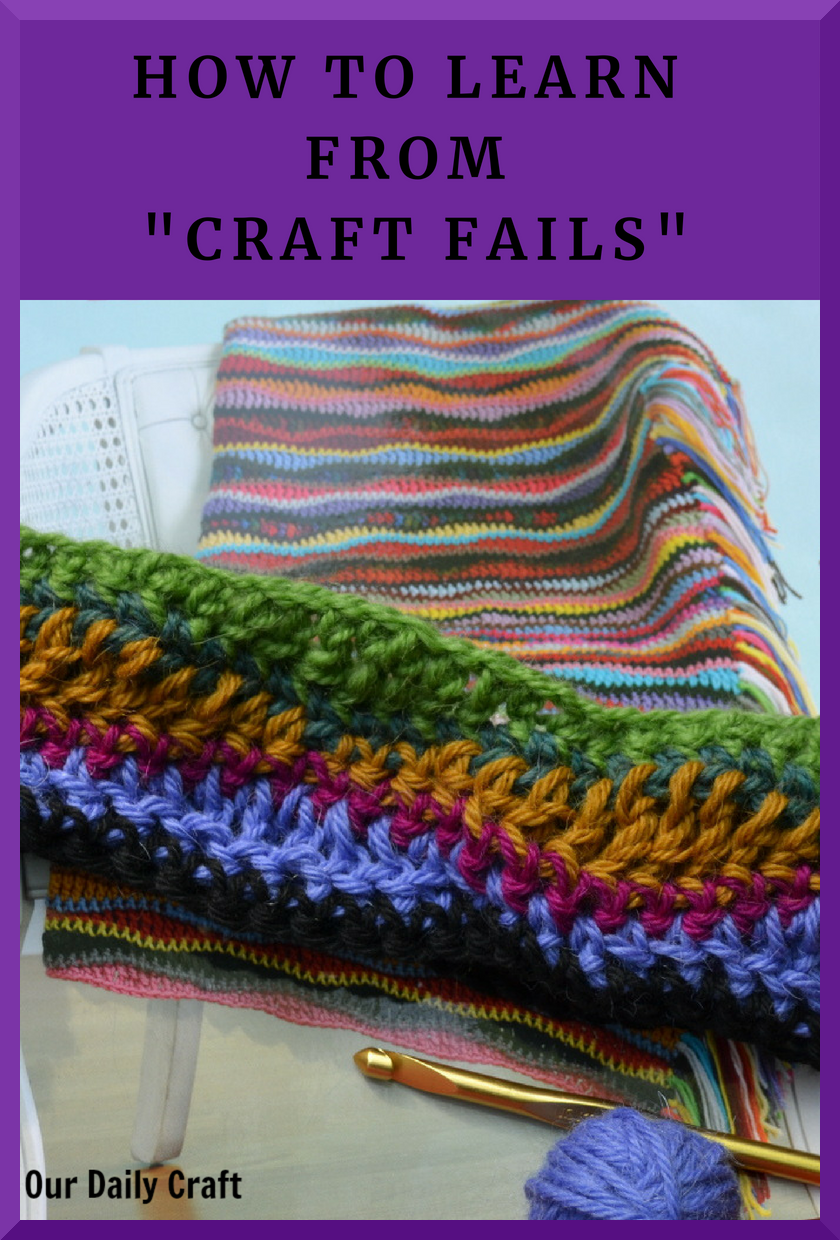Affiliate links may be included for your convenience. View our privacy and affiliates policy for details.
Happy spring, everyone in the Northern Hemisphere! This year more than most it feels like we’ve really survived something and that this day is a celebration.
I am feeling in the spirit of spring cleaning, but with next week being spring break I don’t know how much I’ll get done until I have some time without a cleanliness-thwarting 4-year-old in the house. But there’s one thing I can work on regardless of whether I’m alone, and that’s spring cleaning my Pinterest boards. 
I don’t know if you feel Pinterest guilt, but I do. I’m always pinning things and never actually doing any of them. And I know my boards are a mess, full of things that are no longer useful or that, if I’m honest with myself, I know I’ll never do. And they’re just disorganized, too.
So this week and next I’m going to share what I’m doing to spring clean my boards, and I hope you’ll join in! Let me know you’re participating by leaving a comment below.
Step One: Delete Boards You Don’t Need
I would guess most people have a made a board for a holiday or special event that has come and gone, yet the board still lives. Give yourself permission to delete it.
Or, if you have a board related to a craft or hobby you thought you might start but you haven’t yet, feel free to get rid of it.
I had a board called “priorities,” where for a little while I pinned things I wanted to try or make right away. You guessed it; I never actually did any of them. So I moved those things back into the more general categories where they would have otherwise gone (and deleted a few that no longer fit) and deleted the board.
That’s a good thing to remember: If there are pins you want to keep on a board you’re deleting, move the pins before you delete the board.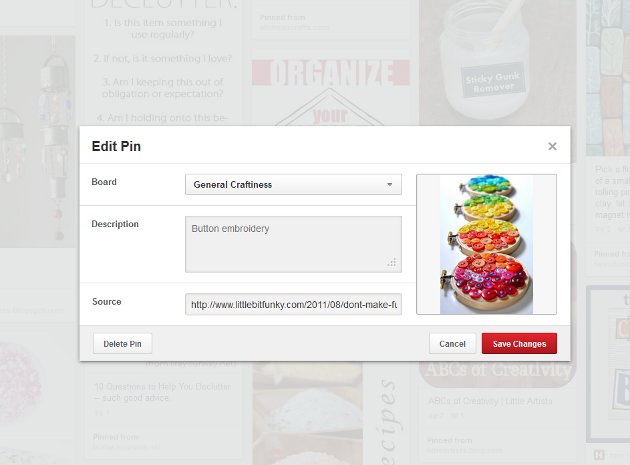
To move a pin, just click on the little pencil at the top right of the pin when you hover of it. The pop-up will allow you to change the category, edit the description or delete the pin, if you’d rather.
At the top of a board you’ll see a button for “edit board.” You can delete a board from there.
Step Two: Pare Down Group Boards
Have you signed up to contribute to group boards that you aren’t using? Or is there a group board you used previously but haven’t needed for a while because it was for an event or promotion that was over long ago?
I had two boards that were from a conference I went to in 2012. They’re not doing any harm, but they do get in the way, so I took myself off of them and then deleted them from my page. 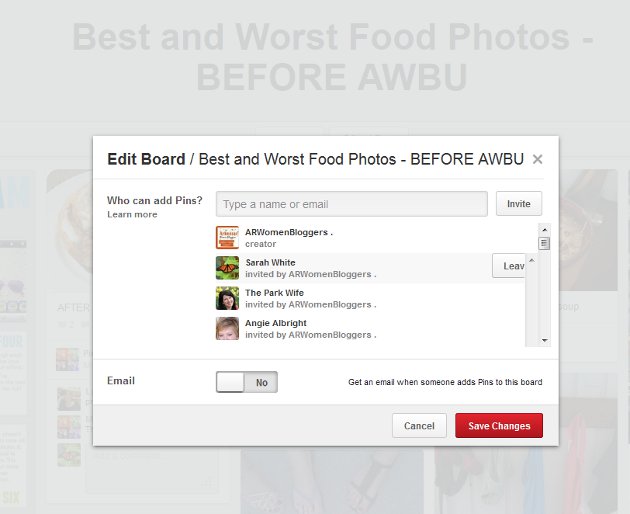
To do this, edit the board like you would any other. You’ll see a list of the people who are on the board, with yourself near the top. They’ll be a button that says “leave” (mine was actually cut off in the window, but you get the idea). Then you can delete the board from your page like any other.
That’s probably enough for one day, and you may just feel accomplished enough to work on some other little things while you’re in there. If you do this, let me know how many boards you got rid of!